Question
How migrate WSUS content to another disk
I need to migrate WSUS content to another disk. The reason is the capacity. Every month WSUS need more and more space to store data. Additionality we added some new product to support updates. There is no more place for data and disk can’t be extended. We have another disk ready for content. How migrate WSUS content to another disk?
Answer
Two solutions may apply there. First is install WSUS role once again and select new location for content during first configuration. It’s good solution for small environment or when we want perform some cleanup or reorganize WSUS hierarchy. After fresh installation new configuration is needed. In other cases content should be moved to another disk using command: wsusutil.exe movecontent [NewPath] [LogPAth] and optionally -skipcopy. Unfortunately Tere is no option in WSUS configuration to simply change the path but wsusutil is really helpful.
For our example we have WSUS data on D:\WsusContent and new location should be E:\WsusContent. To migrate data from one disk to another follow by steps:
- Select new disk for WSUS content and create destination folder. Default name is WsusContent and you can also create new one with that name.
- Start CMD and type: wsusutil.exe movecontent E:\WSUSContent\ E:\migrate.log. Here is also useful -skipcopy switch which you can use. Skipcopy do not move existing content, only change the path in configuration. Helpful if old disk fail or it’s not accessible anymore.
- Check if WSUS works properly by in example download new patches and verify new content folder.
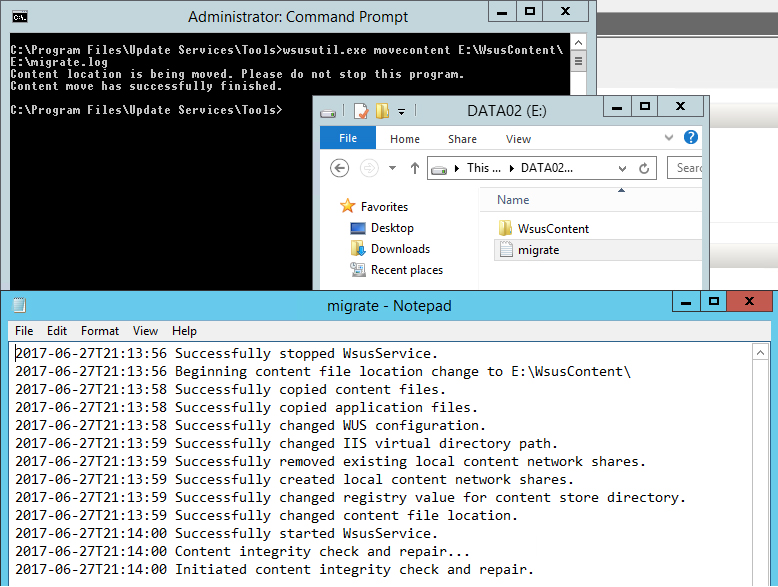
Remark:
If wusutil is not available by default, you can find it in path: C:\Program Files\Update Services\Tools on server with WSUS role installed.
Links:
Wsusutil syntax: https://technet.microsoft.com/pl-pl/library/cc720466(v=ws.10).aspx



