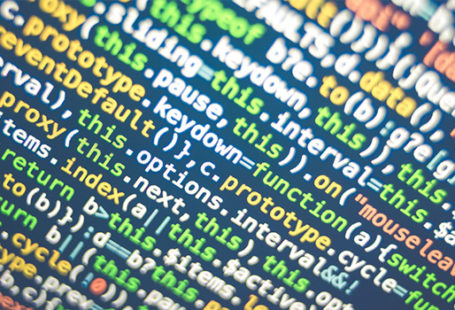What is Honolulu?
Microsoft Project Honolulu. Introduction, Overview
Honolulu is capital and the largest city of the U.S. state of Hawai’i… (Wiki source) Wait! Not exactly this Honolulu I would like to talk about :)
Microsoft Project Honolulu is web based local installed tool designed for managing Windows Server environment. It’s free. If you are using Server Manager and Microsoft Management Console you should like also Honolulu as modern interpretation of administrators needs. Of course if you have Windows Server 2012 or higher version to manage because older systems are not supported.
Introduction
Installation source for Honolulu is a single and tiny .msi file which can be found here. The tool has a web interface and can be installed in two modes according to host operating system:
- Windows Server 2016 or Windows Server version 1709 in Gateway Mode – web GUI can be accessible from other machines in network by web browser,
- Windows 10 in Desktop Mode – web can be accessible from local computer.
Microsoft docs says about three types of Honolulu deployment which you can perform. You can install tool on dedicated gateway server, Windows 10 machine or even cluster node:
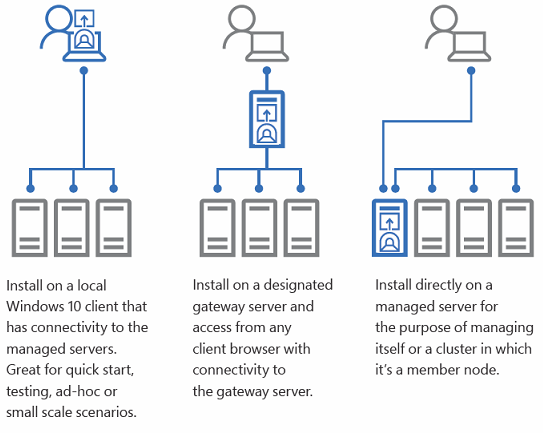
Servers are managed using Remote PowerShell and WMI over WinRM. What is important at least Powershell 5.0 is needed so it’s another great opportunity to upgrade Powershell version to highest one. See the table with required OS and functionality:
| Version | Managed node via Server Manager | Managed cluster via Failover Cluster Mgr | Managed HCI cluster via HC Cluster Mgr (early preview) |
|---|---|---|---|
| Windows Server, version 1709 | Yes | Yes | Yes, on Insider builds |
| Windows Server 2016 | Yes | Yes | Future |
| Windows Server 2012 R2 | Yes | Yes | N/A |
| Windows Server 2012 | Yes | Yes | N/A |
Overview. Honolulu Project functionality
Microsoft said about following advantages:
- Simplified GUI with holistic approach. You can quickly go from overview to granular details,
- Managing various server versions: from Windows Server 2012 / 2012 R2 and Windows Server 2016 to Microsoft Hyper-V Server 2016 and 2012 / 2012 R2,
- Managing every important part of server infrastructure: Servers, Failover Clusters, Hyper-V Clusters and Hyper-V virtual machines (wow!) from the same console,
- Done some work form Honolulu console instead of starting separated tools such as Windows Updates, Certification Manager, File Explorer,
- Work with Hyper-V from monitoring to manage and configure. You can even create virtual machines.
Summary and more
- It’s free,
- Locally deployed,
- Target servers configuration not required. Only Windows Management Framework in 5.0 or higher version is required,
- Web based,
- Final version will be released in 2018,
- 3-rd part extension should be also available
Seems interesting? For me yes and I plan to test it on my virtual environment. I will let you know about results in another post.
Honolulu seems to be a nice place so far. Sun, sand and Pacific… Hawaii! :)
MORE information
Microsoft Docs about Honolulu: LINK
Microsoft Project Honolulu Poster: LINK