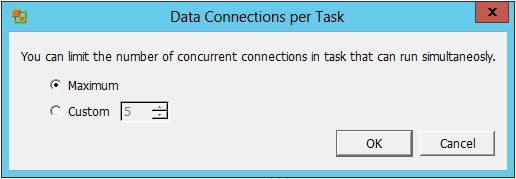Question
vmware Converter speedup
I’m running conversion of virtual machine using VMware vCenter Converter Standalone and the process is extremely slow. How can I speedup this task? Is it simple task to vmware Converter speedup?
Answer
If there is no any other performance issue such as network or storage latency you can check two quick tips mentioned below.
- Disable SSL encryption
Open converter-worker.xml located in (depend of Windows OS version):
– Windows 7/Server 2008 and Later – C:\ProgramData\VMware\VMware vCenter Converter Standalone
– Window Vista, XP and 2003 Server – %ALLUSERSPROFILE%\VMware\VMware vCenter Converter Standalone
– In older Windows versions – %ALLUSERSPROFILE%\Application Data\VMware\VMware vCenter Converter Standalone
Nawigate to <nfc> section and find <useSsl>.
Change value true to false and delete:
<ssl>
<!– Private key file –>
<privateKey>ssl/rui.key</privateKey>
<!– Certificate file –>
<certificate>ssl/rui.crt</certificate>
</ssl>
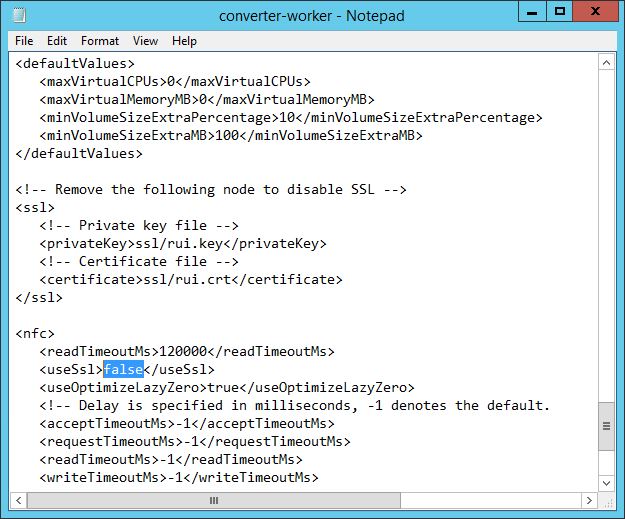
- Change Data Connections per Task value to Maximum
In Converter window click Administration from menu pane and then choose Data Connections per Task. Select here Maximum value.