Question
Error \Windows\system32\winload.exe status 0xc0000428
In previous QA #24 and QA #25 I posted how to solve two issues regarding Windows Server 2008 R2 boot:
- BOOTMGR is missing Press Ctrl+Alt+Del to restart
- Windows Server 2008 R2 booting always into Recovery Console
I solved both problems but there was third one: Windows Server stopped booting on black screen with error:
\Windows\system32\winload.exe
status 0xc0000428
Windows cannot verify the digital signature for this file
How to solve third issue with booting on the same server?
Answer
I troubleshooted that issue in two steps. First of all that error doesn’t mean that Windows Server can’t be booted successfully.
Workaround to start OS:
- Restart server ang keep pressing F8 during boot to go into Advaned Boot Options menu,
- Select Disable driver signature enforcement option.
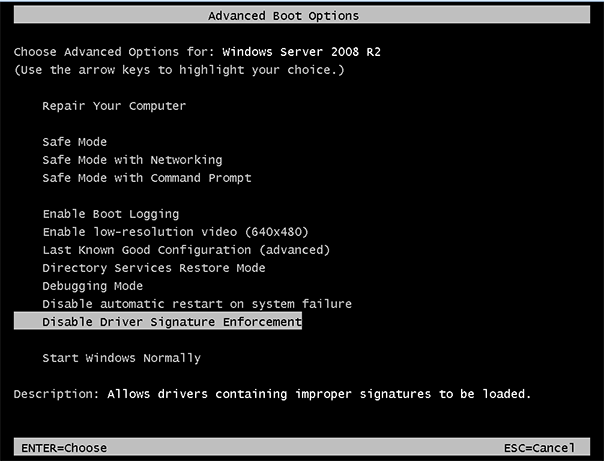
It works only during actual boot so after restart you will noticed the same error. But it will let you to start OS properly and login to work on issue in comfortable way.
The final solution is:
- Open Command Prompt as Administrator,
- Execute command: sfc /scannow.
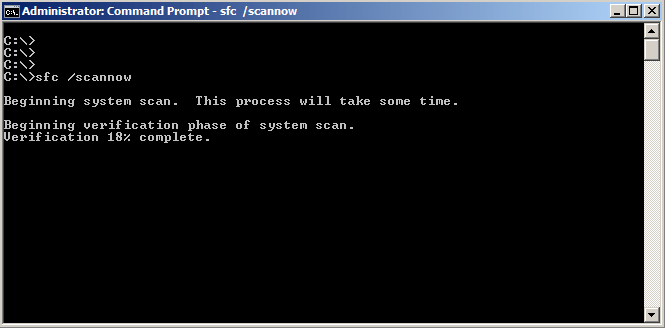
After next restart Windows should normally boot.
See also
QA #24 How troubleshoot “BOOTMGR is missing” error – LINK
QA #25 Windows Server 2008 R2 booting always into Recovery Console – LINK




