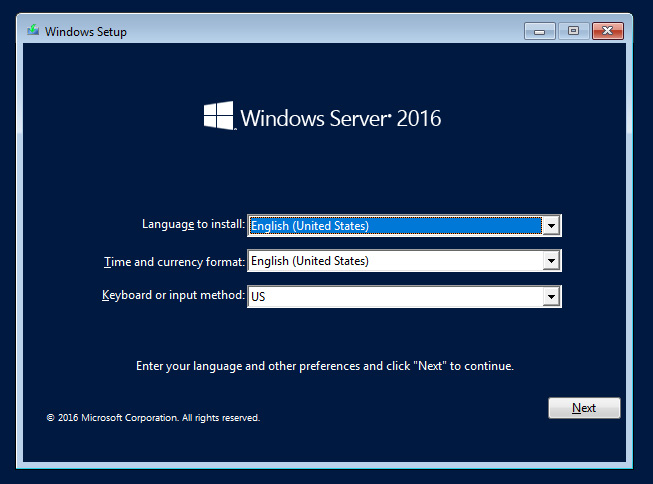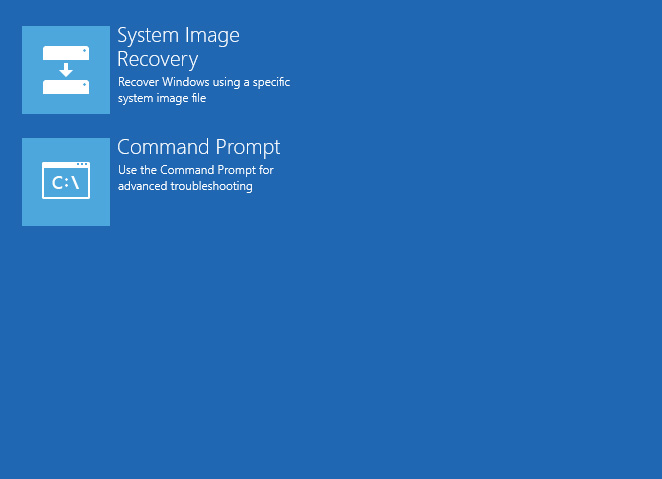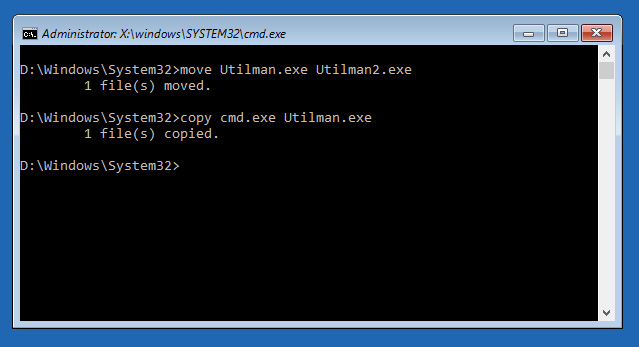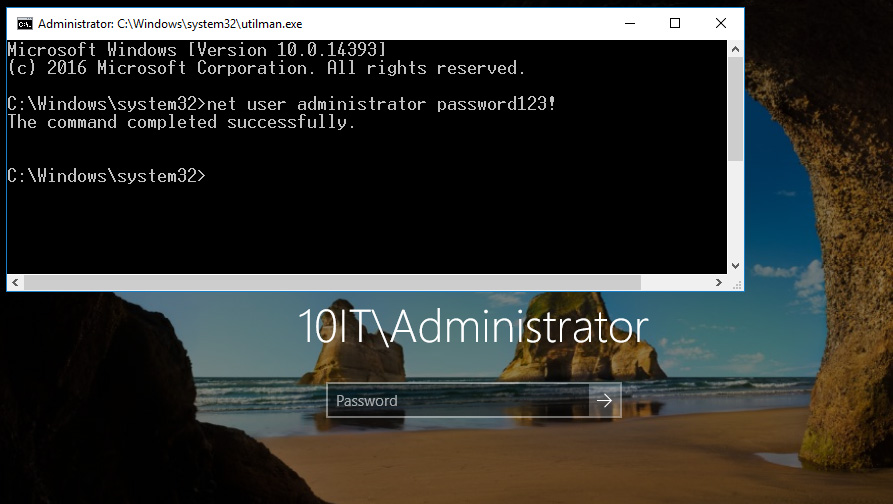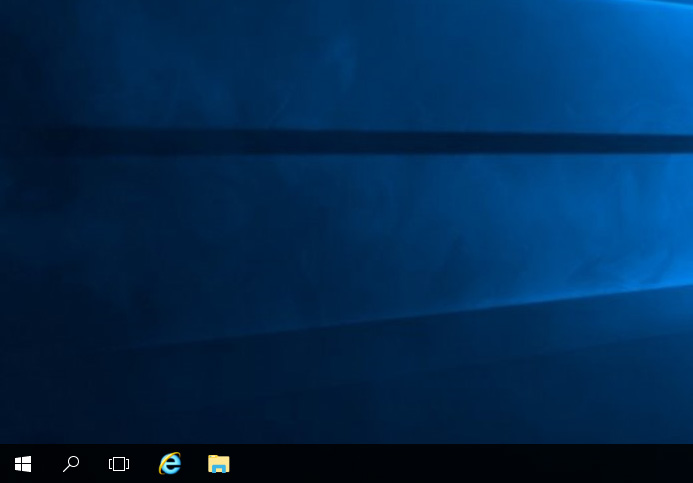Question
How reset password for Windows local administrator
Sometimes happen that we have Windows Server without domain where local administrator password is not known. How to process access in that situation? How reset password for Windows local administrator?

Answer
Unfortunately from security reasons but fortunately for you, there is possibility to grant access by playing with net user command even if you don’t have access to Operating System. It’s a really old trick to replace Utilman.exe with Cmd.exe using ISO and offline access to OS files.
What is needed? Only one thing: physical access to Windows Server. It can be physical access to server, access to management console such as Dell iDrac, HP iLO, IBM IMM or console access in case of virtual machine.
How reset password for Windows local administrator? Quick description:
- Mount ISO with Windows installation disk
- Boot from ISO and open cmd
- In Windows\System32 type: move Utilman.exe Utilman2.exe and copy Cmd.exe Utilman.exe
- Reboot server and open Ease of Access – now will be cmd window
- Type net user administrator password123!
- Login to OS with administrator account and password which is password123!
How reset password for Windows local administrator? Detailed description:
- Make sure that you can restart the server.
- Insert Windows installation media or map ISO if server is virtual machine.
- Restart server and boot from installation media or ISO.

Boot from ISO menu - Go to reparation tools to open Command Prompt.

Command Prompt in restoration tools - Go to partition where OS is installed and type cd Windows\System32
- Rename Utilman by typing: move Utilman.exe Utilman2.exe
- Copy Cmd by typing: copy Cmd.exe Utilman.exe

Rename Utilman.exe anc copy cmd.exe as utilman - Reboot server and boot OS normally.
- On login screen open Ease of Access, cmd will be open.
- Type net user administrator password123! and press enter to change password for administrator account.

Cmd instead of Ease of Access - Close cmd window and now you’re able to login using administrator local account.

Windows Server 2016 desktop See also:
Find security eBook from Microsoft: https://www.10it.pl/ms-press-free-ebooks/
Windows Security on Microsoft Virtual Academy: https://mva.microsoft.com/en-us/training-courses/windows-security-forensics-14383