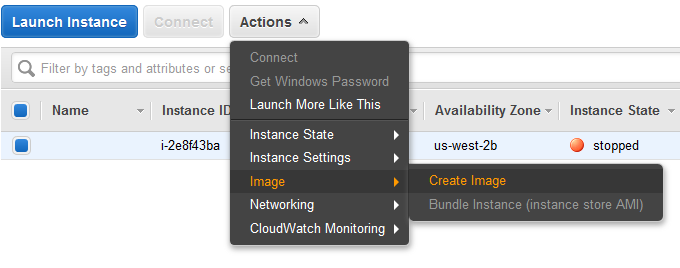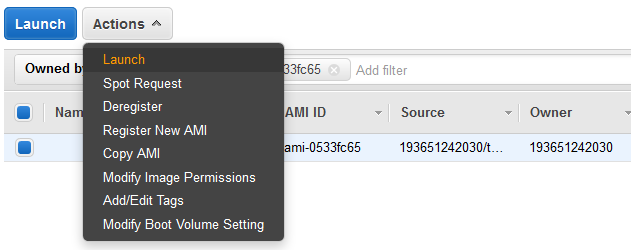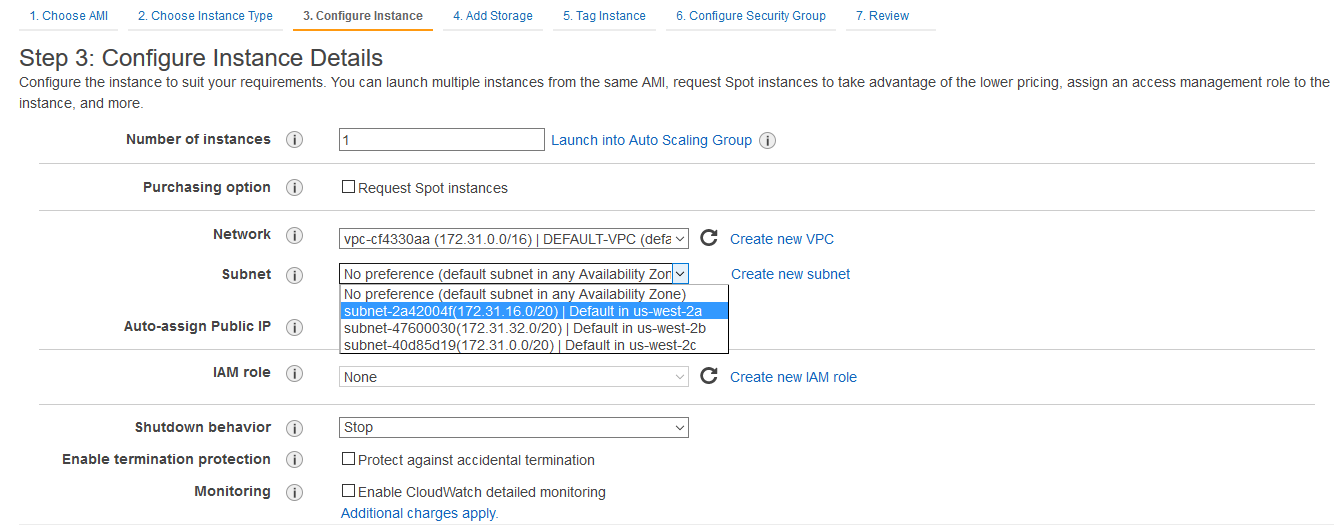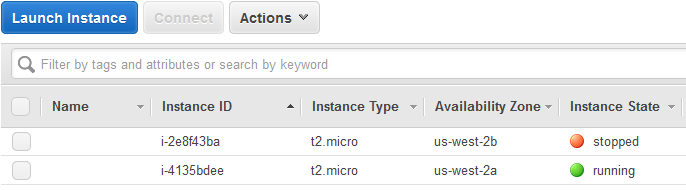Move AWS EC2 instance another Availability Zones
AWS EC2 is Availability Zone oriented service. It’s not possible to quick move instance between two AZ. There is different approach as you can remember from VMware or Microsoft, where host as present virtual machine owner is clear specified. But there is simple possibility to do that using AMI. Move AWS EC2 instance another Availability Zones is possible.
Let’s move EC2 instance between AZ
First of all take a look where instance is available for now.
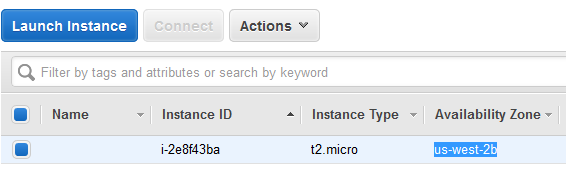
As you can see there is us-west-2b AZ specified. To move to another, you need to create AMI from existing instance and then launch new one from created image with new AZ marked in properties:
- Stop Instance. Mark instance in Instances menu and choose Action button, then Instance State and Stop.
- Create Ami from existing instance. Click Action button, Image and Create Image

Creating AMI from existing instance. - Go to AMI menu, choose created AMI and from Action menu click on Launch button.

Launch new instance from AMI. - In instance setting choose VPC located in different AZ.

Setting of instance during creating. - After creating instance check which Availability Zone is specified.

New and old instances on different AZ. Old one is available in us-west-2b, new in us-west-2a. Now terminate this, which is stopped and you will have migrated instance.
AWS documentation: http://docs.aws.amazon.com/AWSEC2/latest/UserGuide/AMIs.html