Question
Windows Server 2008 R2 booting always into Recovery Console
In previous post I talked about problem with Windows Server. Instead of booting it goes into black screen with error “BOOTMGR is misssing Press Ctrl+Alt+Del to restart”. I successfully solved that issue. You can find that story here. Unfortunately it wasn’t end of trouble with that server. Another one was that Windows Server 2008 R2 booting always into Recovery Console. How solve that issue?
Answer
Windows Server 2008 R2 go into Recovery Console due to auto recovery enabled by default. It’s mean that in case of problem OS will start with Recovery Console. To disable that Recovery Console is indeed needed :) To solve that you can do following:
- Go into Recovery Console,
- Open Command Line,
- Use bcdedit command to change default starting settings by typing: bcdedit /set {default} recoveryenabled No
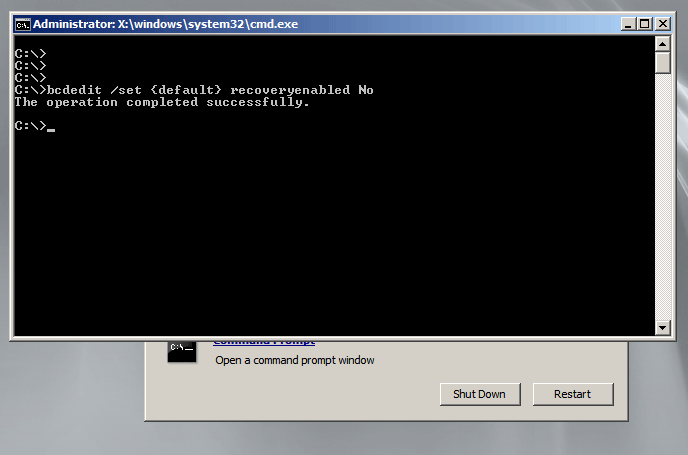
After that Windows will go to normal boot instead of Recovery Console. In case of any other problem you will see what exactly is.
See more:
QA #24 How troubleshoot “BOOTMGR is missing” error – LINK
QA #26 Error \Windows\system32\winload.exe status 0xc0000428 – LINK




