Question
How troubleshoot BOOTMGR is missing error
After perform bare metal server restore I noticed error during first boot. System didn’t loaded properly and after POST goes into black screen. There was error saying “BOOTMGR is missing Press Ctrl+Alt+Del to restart”. I checked restore logs and seems that process was consistent because no one file was missed. Based on that information I started Operating System investigation. How troubleshoot BOOTMGR is missing error?
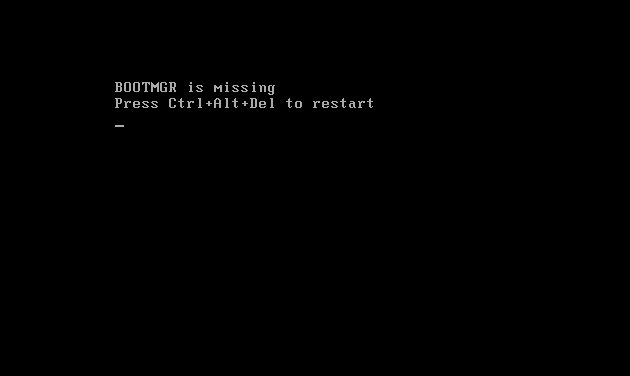
Answer
To solve “BOOTMGR is missing Press Ctrl+Alt+Del to restart” error we should follow by procedure:
- Boot server from installation media,
- Go to Recovery Console to open Command Line window,
- Start Diskpart by typing… :) Diskpart,
- Now we need to list disks and select proper one where Windows is on by typing: List Disk and Select Disk X where X is correct number,
- Do the same for volume. Use List Volume and Select Volume X, where X is a number of volume where Windows is installed on,
- Last thing is to type active to mark volume with Windows installation as active.
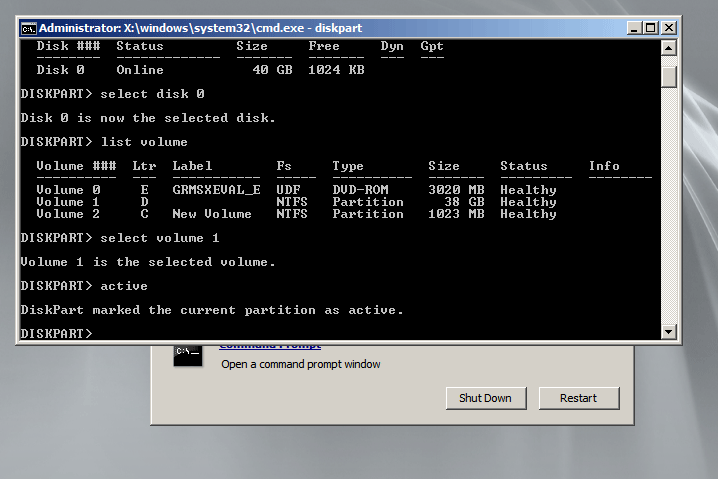
That’s it! After server reboot OS should start with success. Good luck!
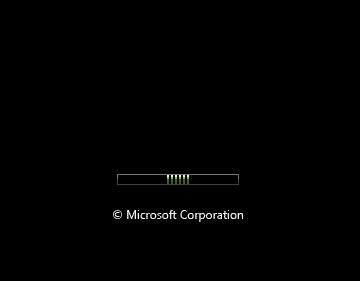
See also
QA #25 Windows Server 2008 R2 booting always into Recovery Console –LINK
QA #26 Error \Windows\system32\winload.exe status 0xc0000428 –LINK




