How use AWS Services for free?
AWS Free Tier – Use AWS for free
Are you considering to create AWS account but you afraid because of costs? There is really good information for you. Three exactly for AWS Free Tier – Use AWS for free:
- AWS providing 12 month Free Tier which allow you to use most popular services for free,
- Some of AWS Services works with “always free” set of functionality without time limit,
- Part of services has free trial mode.
Using possibilities above it’s possible to test nice solution into AWS totally for free. Would you like to deploy EC2 Instance? It’s free for one year. Wanna use S3 Bucket? 5 GB are for free also for 12 months. Have you noticed Amazon Polly play bar on that post? It’s also within Free Tier. Sounds good but how it works in practice? Lets see an examples.
AWS Free Tier in practice
After creation new AWS account, Free Tier clock starts ticking. 12 month time period already started. It’s important to understand few things:
- Only new users can use that occasion
- Others can still have “always free” functionality.
- During Free Tier you can also use commonly “always free” part of services.
What is also important you don’t need to enable anything. Just start using the services and only take care about limits. After AWS account creation make sure that you follow up with IAM Security best practices and enable Budget to be informed in case that any limit has been exceeded.
EC2 Free Tier
Within EC2 Free Tier you can use following resources with 750 hours per month for one yer (it’s enough to have Instance started whole year):
- Linux or Windows EC2 Instances
- 32 bit or 64 bit architecture
- t2.micro Instance type with 1 GB of RAM
- 30 GB of EBS (SSD or HDD) and 1 GB for Snapshots
Additionally from EC2 AWS Free Tier covering also:
- 750 hours per month for one year for ELB shared within Classic and Application
- 500 MB monthly of Elastic Container Registry
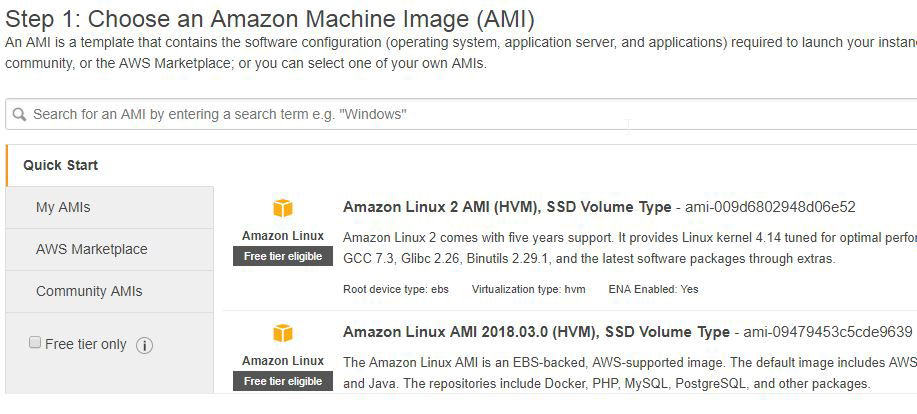
How to use EC2 Free Tier in practice? First of all remember about the limits. During EC2 Instance creation make sure that you selected AMI with “free tier” annotation and t2.micro instance type marked with “Free tier eligible”.Create also one or more disks with total amount 30 GB. That’s it! Just use EC2 Instance for one year for free with AWS Free Tier. Please also notice that you have 750 hours per month. It’s mean that you can create two or more EC2 Instances and start both for half month in total. You will still fit to the limit. Maximum instances amount is 750 to start them for one hour due to hourly charging. But… you will probably exceed EBS limit :)
Good luck with your AWS Free Tier testing!
More information – LINK
Related AWS Post – How move EC2 Instance to another AZ

