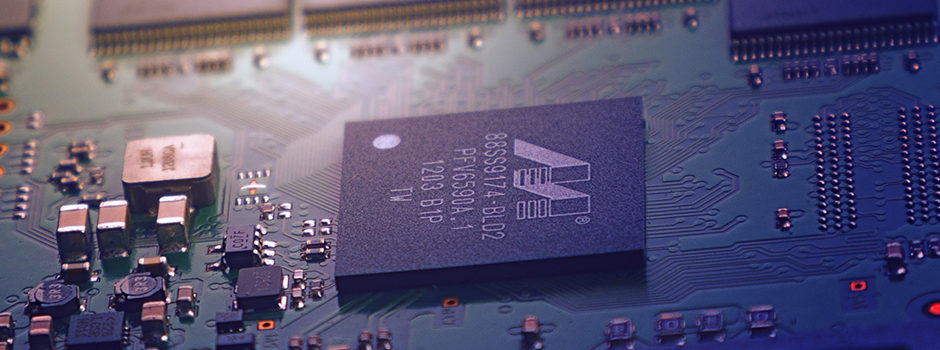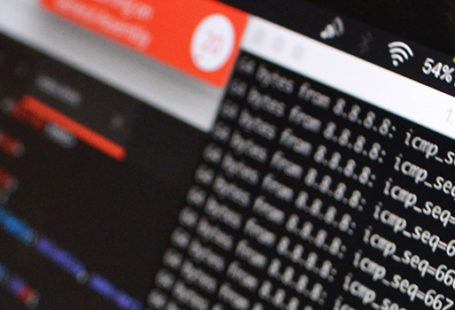Introduction
Spectre CVE-2017-5715 Meltdown CVE-2017-5754. Check system vulnerability
To check if your system is susceptible to Spectre and Meltdown you can use Powershell Module released by Microsoft Security Response Center. It allows you to find out about exactly:
Information about those vulnerability you can find on my previous post: Intel processors vulnerability. Process sensitive data dangerous
Requirements
To have possibility to check your system with Powershell for Speculation Control Module you have to:
- Make sure that you’re using Powershell 5.0 or higher. Check how to upgrade Powershell,
- Make sure you have internet connection avaialble,
- Install Powershell SpeculationControl Module by typing
Install-Module -Name SpeculationControl
You can also save Module for further import on offline machines using:
Save-Module -Name SpeculationControl -Path <path>
Check
If you’re done with requirements you can start command in Powershell:
Get-SpeculationControlSettings
You should see the result. In my case:
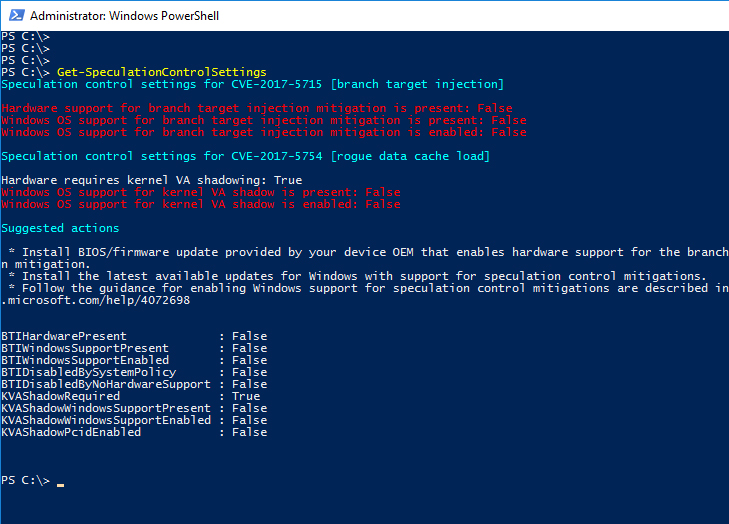
Remote check
You can also check machines remotely. See Mike Robbins post about that.