Question
VMware Converter connection to vCenter SSL error
During VMware Converter connection to vCetner SSL error occurring. Is that problem with SSL itself or major communication issue? How solve that issue when VMware Converter connection to vCenter SSL error is spotted?
Answer
In some cases SSL error can occur during VMware Converter connection to vCenter. SSL is using to encrypt data when conversion is running. It increasing security but also may cause a drop in performance. If SSL is not needed we can disable them to solve encryption problem and also increase performance. How to do that?
To disable VMware Converter SSL encryption:
- Edit converter-worker.xml file by finding <useSsl>true</useSsl> section and change them to <useSsl>false</useSsl>. Converter-worker.xml file can be found:
- Windows 7/Server 2008 and Later – C:\ProgramData\VMware\VMware vCenter Converter Standalone
- Window Vista, XP and 2003 Server – %ALLUSERSPROFILE%\VMware\VMware vCenter Converter Standalone
- In older Windows versions – %ALLUSERSPROFILE%\Application Data\VMware\VMware vCenter Converter Standalone
- Do the test if problem still occurring. If yes, do also:
- Edit converter-client.xml file by finding section <useSsl>true</useSsl> and change them to <useSsl>false</useSsl>. Converter-client.xml file can be found in:
- C:\Program Files (x86)\VMware\VMware vCenter Converter Standalone
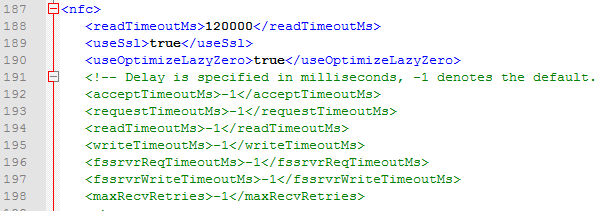
More information
VMware KB article – LINK
Related article
How speedup VMware Converter – LINK

