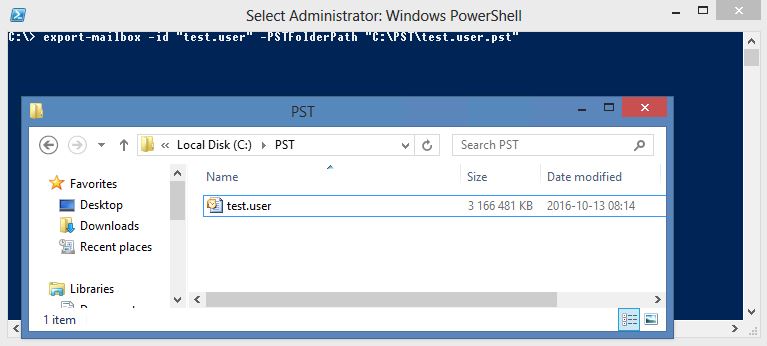Question
Export PST Exchange Server 2007
I have on premises Exchange Server 2007. I would like to export user mailbox archive to pst files directly from server instead of client machine. How can I do that? Let’s see solution for export PST Exchange Server 2007.
Answer
Export email archive for user from Exchange 2007 Server is possible. We need to prepare environment to do that. What we need?
- 32 bit Windows system added to domain (can be server or client, I used Windows 8 32 bit version),
- 32 bit Outlook installed,
- Exchange Server 2007 Management Tools (can be downloaded here).
If environment is ready, we can start with process:
- Start Powershell and import PS Excahnge module using: add-pssnapin Microsoft.Exchange.Management.PowerShell.Admin or start Exchange Management Shell
- Show info of mailbox which you want to export typing: Get-MailboxStatistics –id “mailbox_name”. If mailbox is existing you will see information with “ItemCount”
- Adjust permissions for Administrator for those mailbox because normally admin has no rights to any. Type: Add-MailboxPermission -Identity “mailbox_name” -User “Administrator” -AccessRights FullAccess
- Now you’re ready to export: export-mailbox –id “mailbox_name” -PSTFolderPath “Path/file.pst”