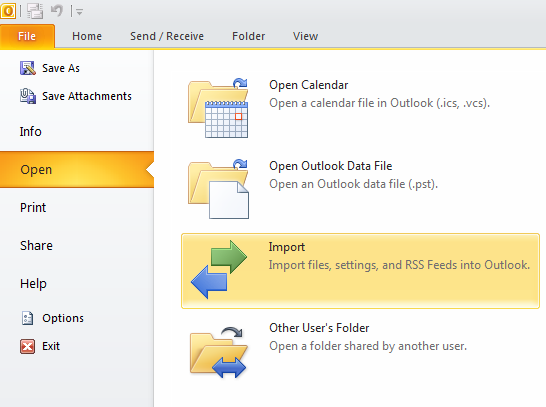Question
How synchronize PST file and Exchange mailbox
In some cases you may want to sent your PST file content to you Exchange account. How synchronize PST file and Exchange mailbox?
In other approach if you start with new Exchange server migration of user mailboxes is needed. PST file can be generated directly from Exchange Server. Some of users can of course work with local PST files linked to Outlook but some of them can’t. There is always group of them which needs access via OWA (Outlook Web Access) and all emails, calendar events and contacts available there. How synchronize old and new content of user mailbox?
Answer
There is possibility to synchronize PST file content and user mailbox. To do this you need Outlook. There are two approach to add PST file to Outlook. You can add file as data source and import:
- PST added as data source – Will be shown as second archive mailbox and content will be stored directly into PST file.
- PST file imported in Outlook – All content will be added to existing mailbox and then synchronized with Exchange account.
How import PST file in Outlook?
- Click File -> Open and choose Import
- Select Import from another program or file
- Choose Outlook Data File (.pst)
- Select PST file to import
- Check destination to import and make sure that include folder is marked.