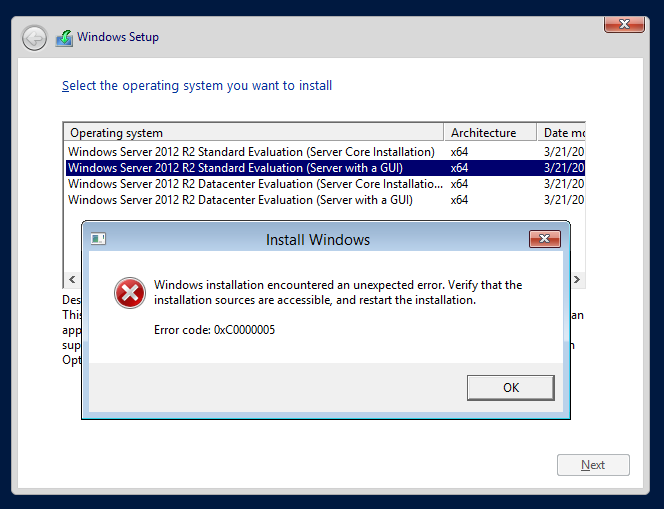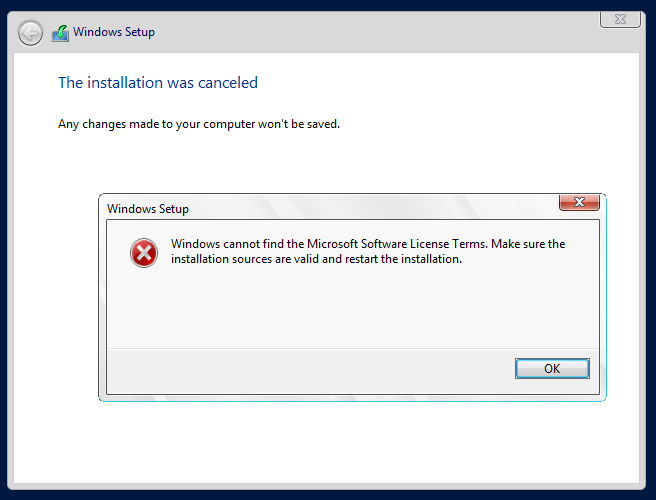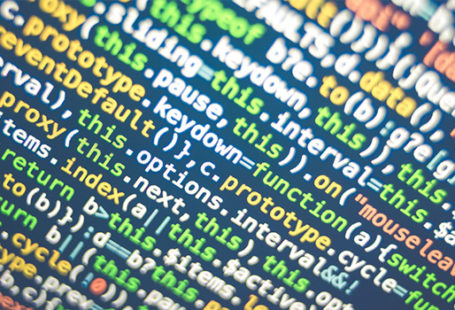Question
Error during Windows Server 2012 installation
When I started Windows Server 2012 R2 installation on Hyper-V I received one of following errors. How can I solve issue regarding error during Windows Server 2012 installation?
- Windows installation encountered an unexpected error. Verify that the installation sources are accessible, and restart the installation. Error code: 0xE0000100
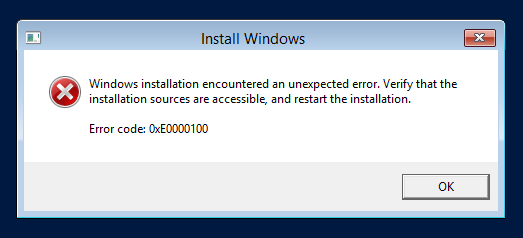
Windows installation encountered an unexpected error. Verify that the installation sources are accessible, and restart the installation. Error code: 0xE0000100 - Windows installation encountered an unexpected error. Verify that the installation sources are accessible, and restart the installation. Error code: 0xE0000005

Windows installation encountered an unexpected error. Verify that the installation sources are accessible, and restart the installation. Error code: 0xE0000005 - Windows cannot find the Microsoft Software License Terms. Make sure the installation sources are valid and restart the installation.

Windows cannot find the Microsoft Software License Terms. Make sure the installation sources are valid and restart the installation.
Installation can’t be processed by skipping of those error. I’m sure that source ISO is not corrupted. How can I solve these error during Windows Server 2012 installation?
Answer
Regarding mentioned errors most probably there is issue based on no enough memory assigned to virtual machine. To install Windows Server 2012 R2 you should have at least 800 MB of RAM specified in VM settings.
Check amount of assigned memory: Go to Settings of VM and choose Memory. If there is value lower that 800, change it to correct 800 MB or more. For this example 1024 MB are specified.
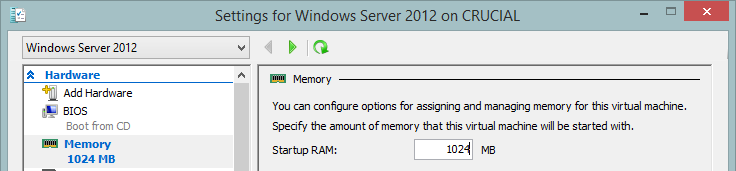
After that start installation process once again. In this case License Terms should be visible and possible to accept.
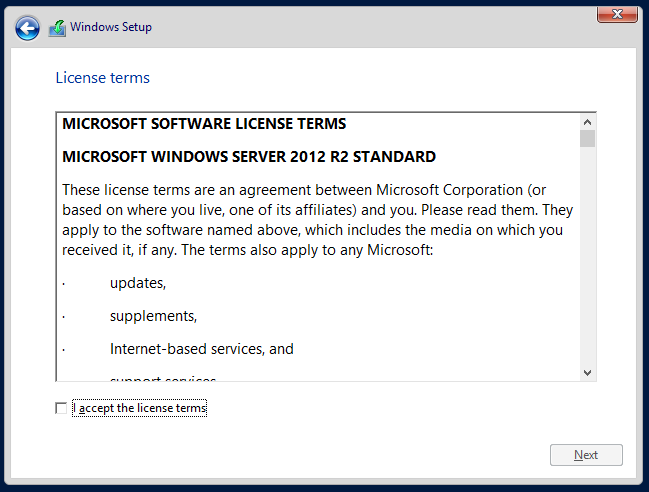
Any further actions should be done without any error. After the installation is completed you can go back to virtual machine setting and lower the Memory back to 512 MB. This is a minimum for Windows Server 2012 R2 version.
Related link:
Windows Server 2012 R2 requirements: https://technet.microsoft.com/en-us/library/dn303418(v=ws.11).aspx