Question
WSUS updates not available on client machine
Some of the servers which are WSUS clients can’t see the updates from them. Few patches were installed with success but other can’t be even shown. Other servers installed all of updates with success. How solve the problem when WSUS updates not available on client machine?
Answer
If there is no any error on the client machine and log on WSUS doesn’t tell anything about problems, then most probably one thing will be useful. You can try:
- stop the update service,
- delete software distribution folder (%windir%\softwaredistribution)
- start again the service
In command line, or batch file it will be:
net stop wuauserv
rmdir %windir%\softwaredistribution /s /q
net start wuauserv
exit
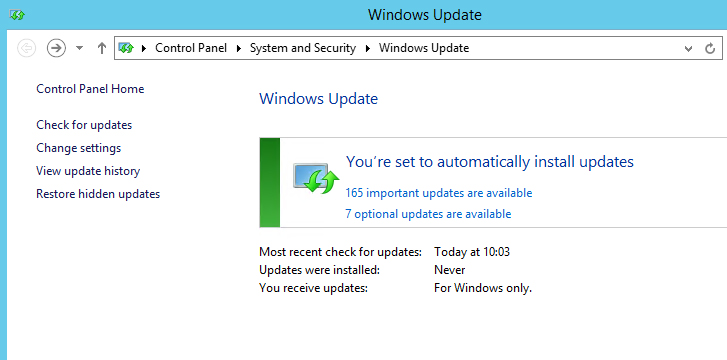
After that check for updates once again. New one should be visible. Compare it with the WSUS updates list available for affected machine. Please notice that some updates can be installed only after other one so may be visible after restart and another check.
Tip: instead of manual check updates you can use command line and scripts. In example:
- For check updates available on WSUS server use: wuauclt /DetectNow
- For report installed patches and sent information to WSUS server use: wuauclt /ReportNow
List of available option for wuauclt you can find below:
/DetectNow
/ReportNow
/RunHandlerComServer
/RunStoreAsComServer
/ShowSettingsDialog
/ResetAuthorization
/ResetEulas
/ShowWU
/ShowWindowsUpdate
/SelfUpdateManaged
/SelfUpdateUnmanaged
/UpdateNow
/ShowWUAutoScan
/ShowFeaturedUpdates
/ShowOptions
/ShowFeaturedOptInDialog
/DemoUI
LINKS:
See the info at: https://technet.microsoft.com/en-us/library/cc720477(v=ws.10).aspx
My previous article regarding WSUS and migrate the base to another storage: https://www.10it.pl/how-migrate-wsus-content-to-another-folder/



