Question
disable Windows Defender
I have Windows 10 Home version installed. I’m using third party antivirus and antimalvare software so I don’t need Windows Defender anymore. How can I disable this function? Is it possible to simple disable Windows Defender?
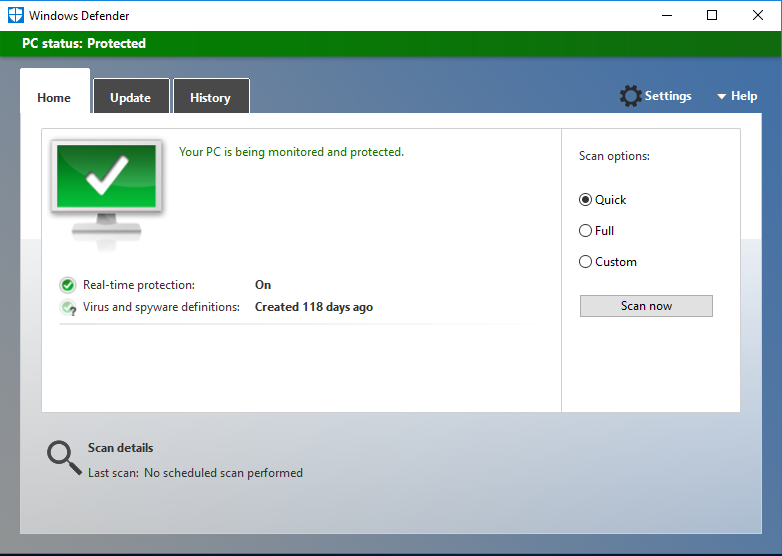
Answer
First of all be sure that your antivirus is active and updated. It’s important to secure your computer. It’s true that if you have third party software you can resign from the use Windows Defender. How disable them? It’s not something that you can just uninstall. However there are few methods to do this:
-
Disable scan and live protection in Settigns
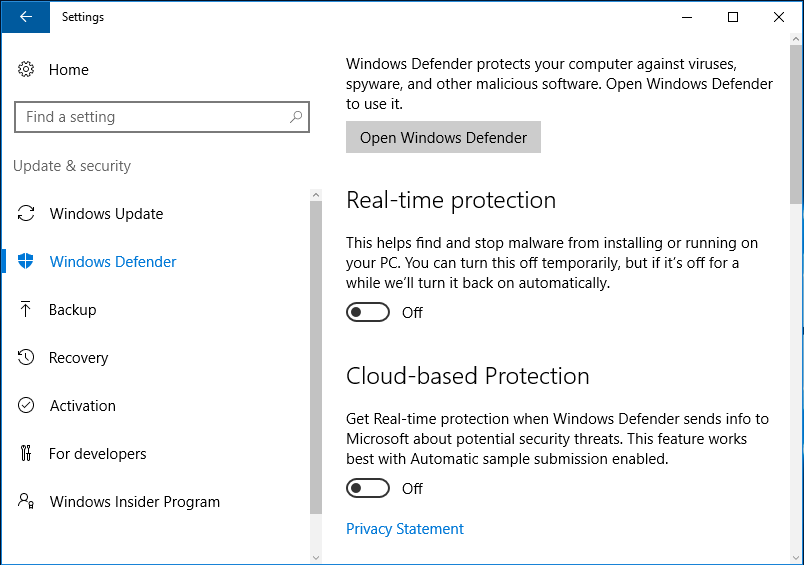
-
Disable using regedit
Start regedit and go to the: HKEY_LOCAL_MACHINE\SOFTWARE\Policies\Microsoft\Windows Defender then add REG_DWORD with name DisableAntiSpyware and value 1
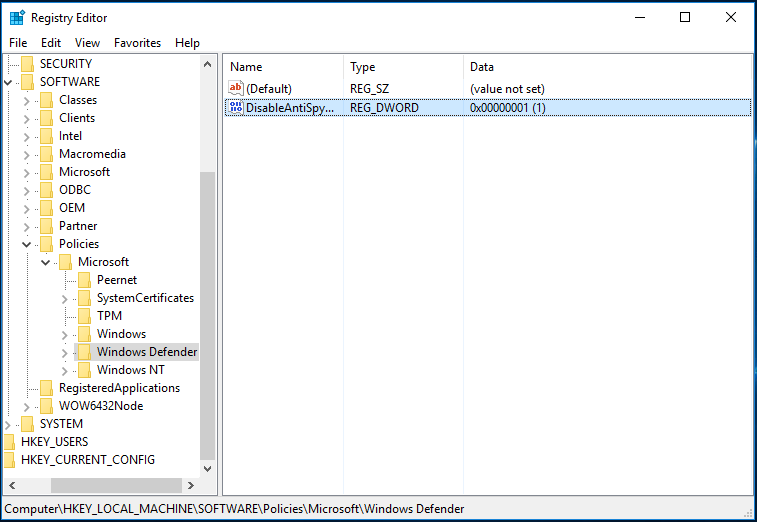
-
Disable using NoDefender
Go to the http://winaero.com/blog/nodefender-disable-windows-defender-in-windows-10-with-few-clicks/ site and follow steps mentioned there.



